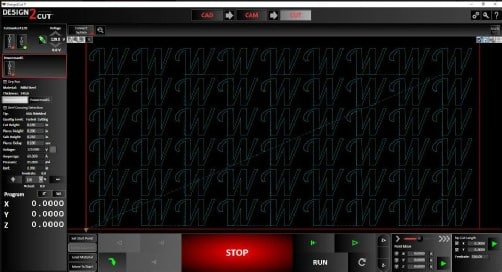Ideally, you want to have your machine setup so that you have as little dross on your pieces as possible. For those who are not familiar, according to Webster, dross is: Something regarded as worthless, rubbish, foreign matter, in particular scum formed on the surface of molten metal. So basically its that stuff left over on the bottom edge of your cuts. It can be on the top as well, but we talk more about that on the Cut Quality page. You don’t want this stuff, but with air plasma, it’s a fact of life. Our aim is to have as little as possible. With proper settings, you can get very close to dross free, but anytime your machine has to slow down, like really tight intricate work or curves, it’s going to be operating under the designed speed parameters. You will likely see dross in these areas.
If you’re getting a lot of dross all over your piece, make sure you check out our Cut Quality tips and tricks page.
Dealing with Dross
So Dross is a fact of life, so how do we deal with it? We need to get it off. Many times it will flake off very easy just by sliding another piece of metal over the surface, or using a scraping blade like a large putty knife. For the dross that does not want to come off easy, sanding it off has been the easiest option for me.
When I get ready to clean up and remove the dross, I will slide a large putty knife across the surface and knock off any loose dross and get that out of the way. Then I use a specialized sanding system from Norton Abrasives called the AVOS system. It consists of a backing pad that attaches to your standard 4.5 in angle grinder, then there are sanding disks. I like the 24 and 36 grit ones. The sanding disks and the backing pad have holes in them, which allow you to see what you’re sanding while you’re working.
Sanding Systems
Even though I say sanding disks, they really do not do much sanding. They knock the dross off rather than really sanding the surface. It’s quick and with very little work, you can clean pieces off quickly. They also last a really long time. One thing to note here, due to their design, they can snag or catch on some fine or detailed pieces if the conditions are right, or you’re coming in at the wrong angle. This will take a bit of practice and you will damage a few disks and backers at first until you get the hang of it. For areas where I know I’ll have a high likelihood of catching, I switch to a 36 grit 4.5 inch flap wheel disk. These do not catch in the tight areas, but they do a bit more sanding than the AVOS disks do.
The 4.5 angle grinder is my go to tool for finishing work. I prefer the harbor freight ones. Say what you will, but I have had some of these units for years and they are still going strong. They cost me $19 or less each. I do not like to change disks, so I have about 8 of these ready to go with a specific disk type on each one. This makes transitions super quick because I’m not having to change disks all the time. It also spreads the work load out over several of these tools, so I don’t have one tool doing all the work. This helps them last much longer. You can buy 5 of these things for what one of the really high end units would cost. Something to think about, and it has worked very well for me.
Alternate Dross removal methods
There are some people out there who skip the sanding disk and prefer to soak their pieces in solutions of anything from Vinegar to Muriatic acid. I prefer to use cold roll steel, which has a nice bright clean finish and no mill scale on it. The mill scale removal is not a problem for me.
Having a container big enough to be able to soak pieces is not easy, takes up a lot of space, and you have to wait while the pieces soak. I’m not a wait around type of person, I want to get things done and onto the next step.
The other thing to consider is that after pieces come out of an acid bath, they are very prone to rusting and need to be neutralized in a baking soda rinse. All of this is just too much work and mess for me. Other people swear by it and prefer it.